Earn & Invest
You can subscribe to products through the UTGL platform and view your investments and returns
a. How to subscribe production
After logging in to your account, select “Earn & Invest” on the left menu.

Check “Open Account” and then click “Open Account”

You can make deposits on” Discover”.

Please select the account and enter the subscription amount, if you want to Auto-Resubscribe, you can turn on the Auto-Resubscribe function and then click “Continue”。

Check “confirm” before confirmed the Subscription detail and then click “Place Instruction”

Subscription Instruction Placed.

b. How to check Subscription History
After logging in to your account, select “Earn & Invest” on the left menu.

Select “History”, you can find the Subscription History

c. Portfolio Overview
After logging in to your account, select “Earn & Invest” on the left menu.

Select “Portfolio”, you can find the Portfolio Overview