Securities
a. How to open a securities sub-account?
Choose ‘Asset Custody’ > ‘Hong Kong Custodian’ > ‘’Securities’ on the left menu.

Click ‘Open Account’

Select securities broker

Instruction Confirmation Click ‘Open Account’ after confirmation

Application instruction submitted and estimate account opening time is around 1 week. Clients will be notified once the account has been opened successfully.

There is HKD 250 handling fee charged after the security sub account opened
b. How to trade?
After login to your account, click “Securities”

Click the button beside ‘Fee Schedule’

“Log in” to your securities account on the securities platform
Start trading
c. Transfer fund to securities account
After login to your account, click “Securities”

Click ‘Transfer in/Out’

Input the transfer account and transfer amount, click ‘Continue’.

Transfer instruction confirmation, click ‘Confirm’.

Transfer instruction executed.

d. Check Recent Transcation
After login to your account, click “Securities”

Check the recent transaction between your Securities account and Trust account.

e. Securities Account Statment
After login to your account, click “Securities”

Click “Download Statement”, select the broker and date range