Global Invoice Payment
After Login the account and choose “Global Invoice Payment” or Click “Invoice Payment” on the left menu and click “New Invoice Payment”

Fill in the Invoice payment instruction, such as name of the merchant, invoice account number and invoice amount. Ensure to select the correct currency for the amount.

Then upload payment bills such as credit card bills, water and electricity bills or other bills that need to be paid.
If you need to schedule a bill payment, please check "Schedule Bill Payment Arrangement", select "Date", or enter your additional requirements in the remarks column, and then click "Next".
Confirm the bill payment instruction

UTGL will notice you that your bill payment instruction placed
You can check the status and the Ref ID of your bill payment on the same page