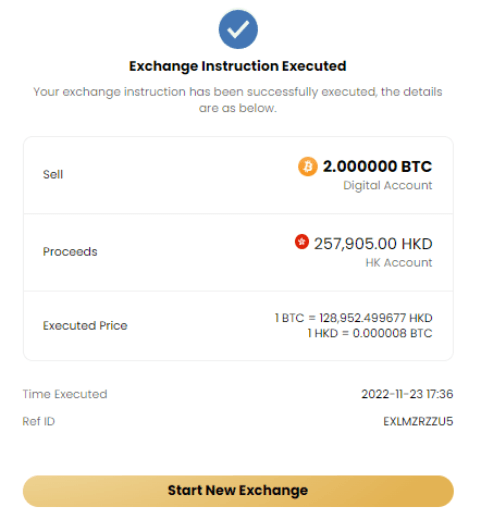Exchange for legal currency / digital assets / commodities
You can quickly and easily convert legal currency / digital assets / commodities through our UTGL platform.
a. How to Exchange for legal currency / digital assets / commodities?
In “Quick Actions” choose “Exchange” on the left menu.
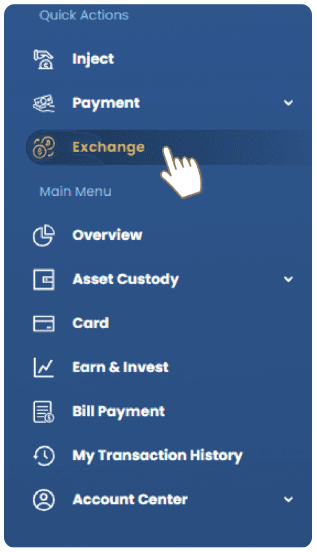
Click ‘Buy’
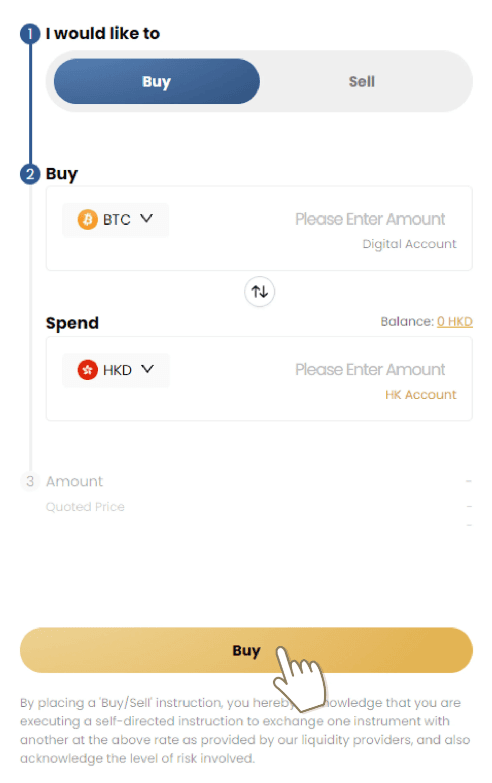
Select a currency, digital asset or commodities you want to buy.
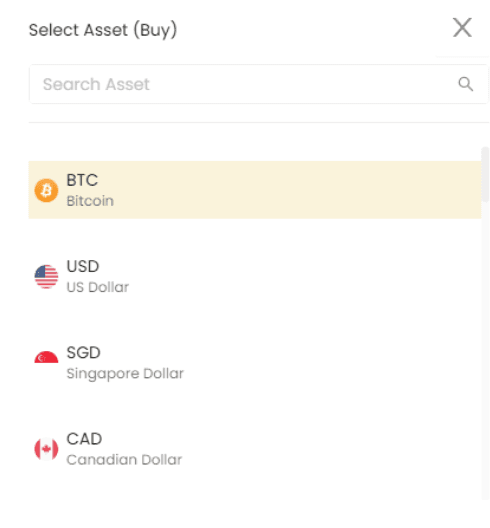
Enter the buy currency and amount, select the spend currency.
An Exchange Summary will show you the current exchange rate and the sum of the exchanged amount. After 15 seconds, the system will re-quote. If the exchange is not confirmed for more than 2 times, you need to manually re-quote to obtain a new exchange rate. Click ‘BUY’ and ‘CONFIRM BUY’ to proceed within a valid time frame. When the exchange is successful, you will receive an email notification.
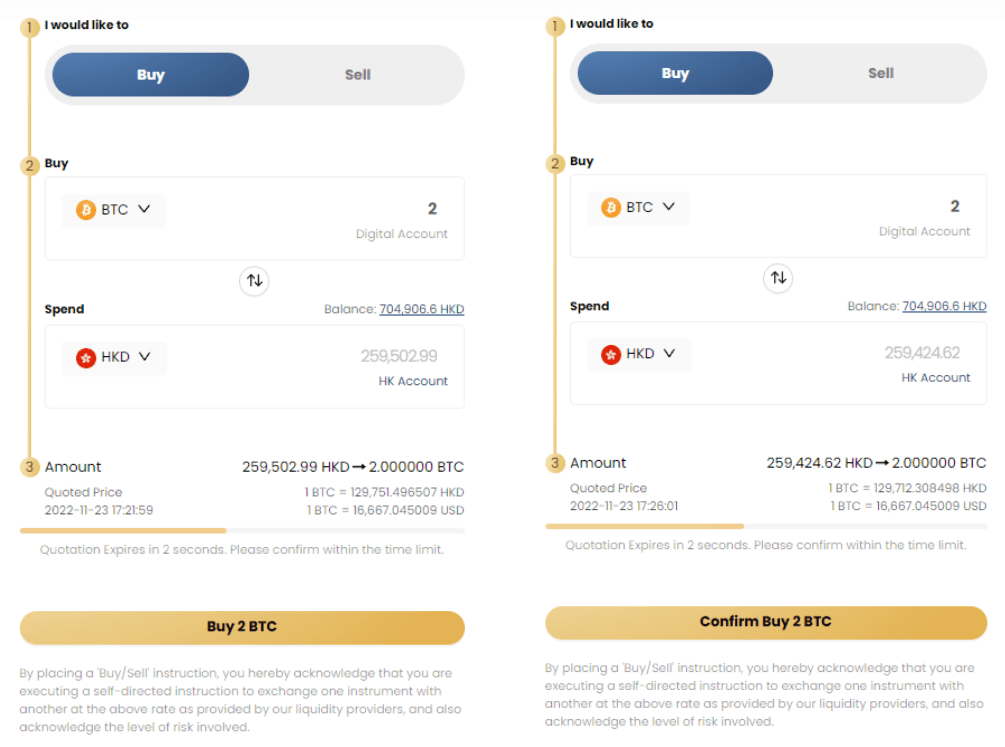
A notification of ‘Exchange Instruction Executed!’ will show on the page.
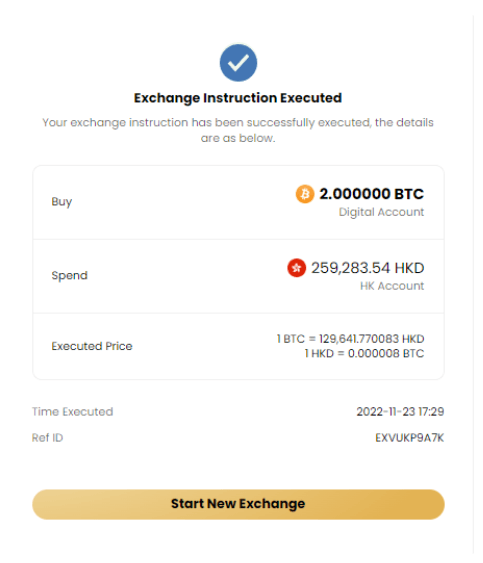
b. How to exchange digital assets/commodities into currencies?
How to exchange a currency to another currency between accounts?
In “Quick Actions” choose Exchange on the left menu.
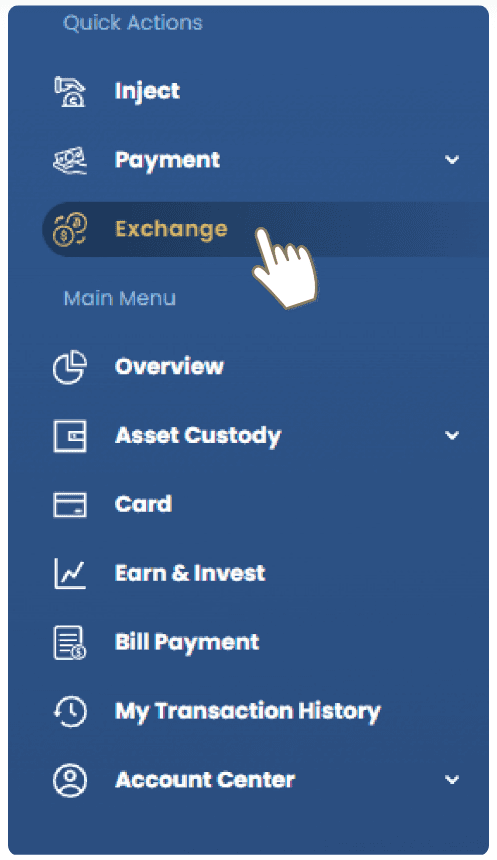
Click ‘Sell’
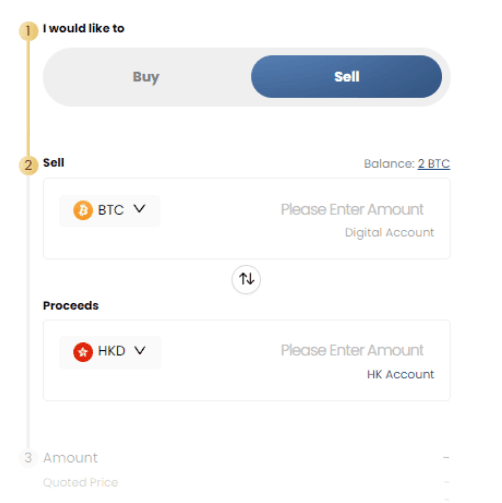
Select a currency, digital asset or commodities you want to sell.
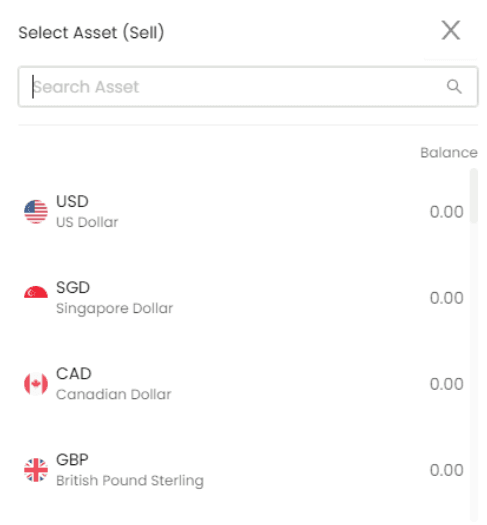
Enter the sell currency and amount, select the proceeds currency.
An Exchange Summary will show you the current exchange rate and the sum of the exchanged amount. After 15 seconds, the system will re-quote. If the exchange is not confirmed for more than 2 times, you need to manually re-quote to obtain a new exchange rate. Click ‘SELL’ and ‘CONFIRM SELL’ to proceed within a valid time frame. When the exchange is successful, you will receive an email notification.
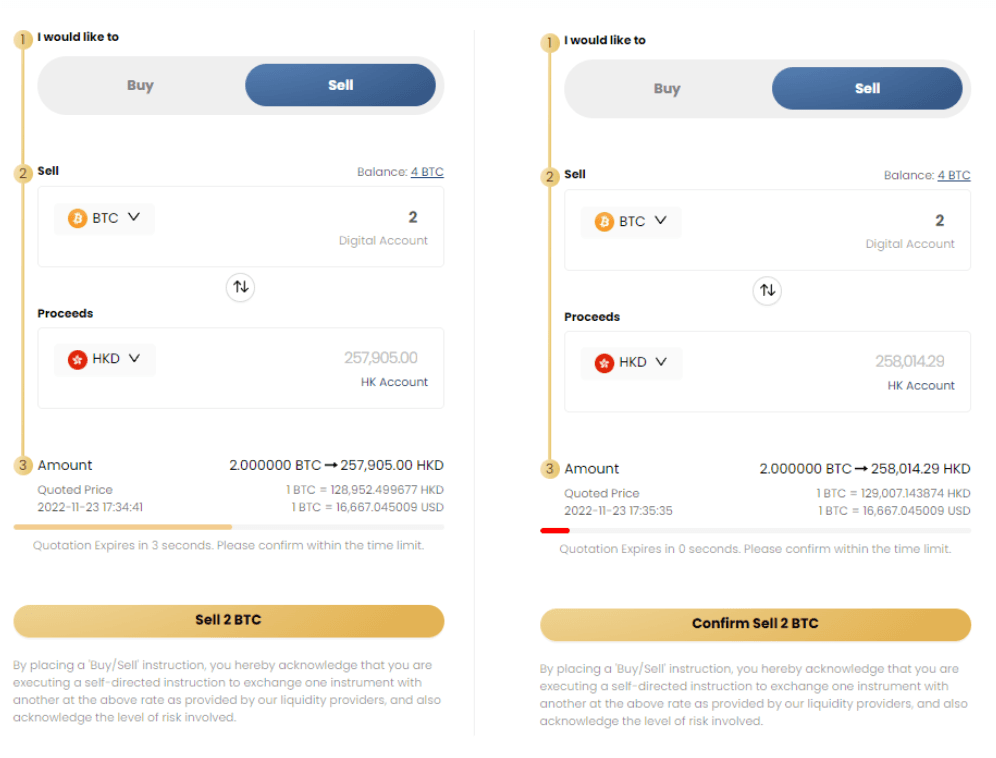
A notification of ‘Exchange Instruction Executed!’ will show on the page.