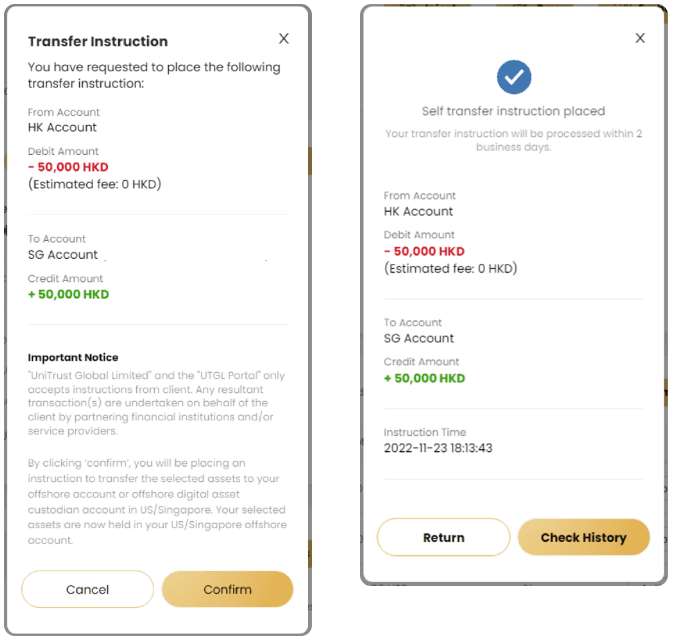Internal transfer of trust accounts of trust clients
In “Asset Custody” choose an account for money transfer on the left menu.
Currency account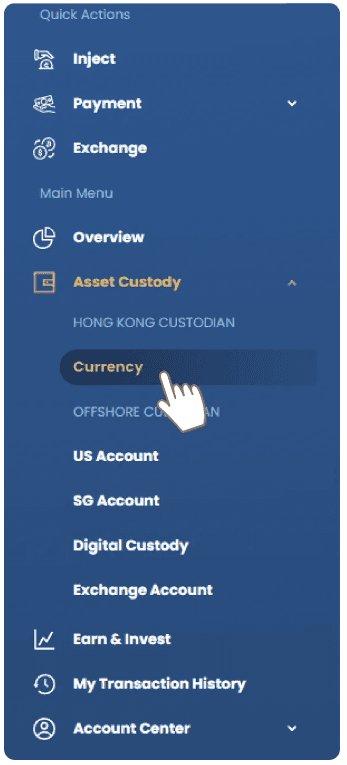
Digital Custody account
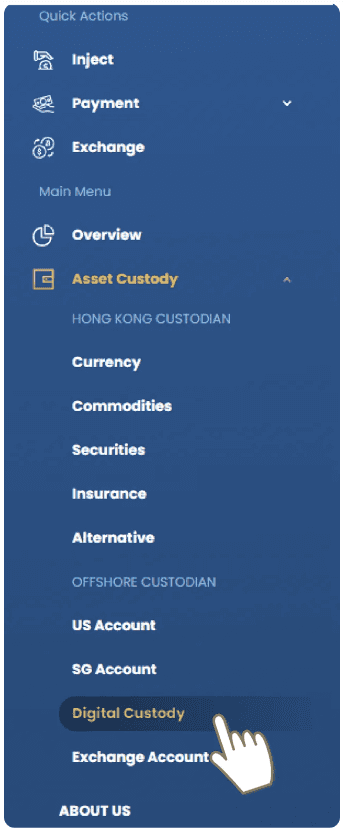
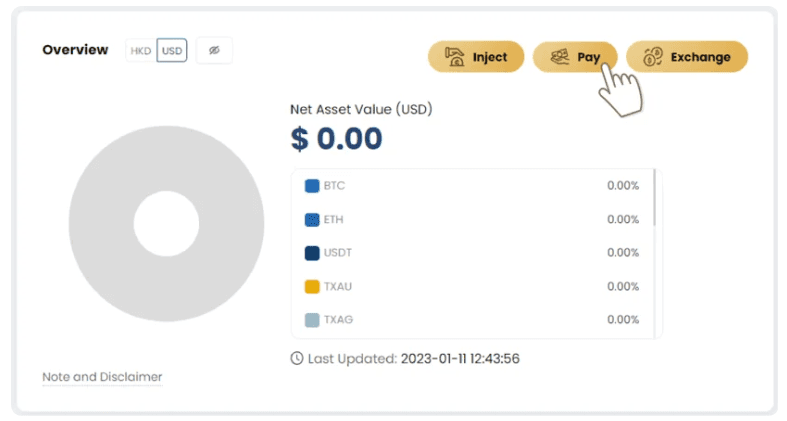
In Your Asset section, click ‘Transfer’ under Actions and choose the currency
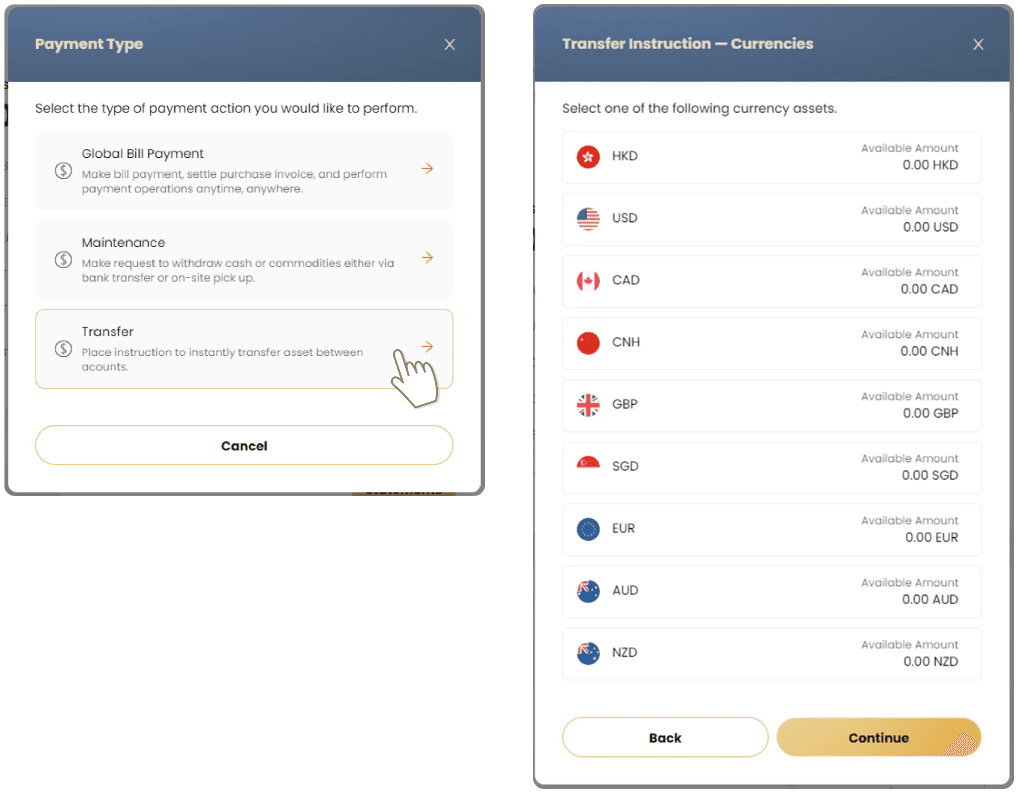
Select Transfer ‘To Others (transfer asset to other UTGL users)’ or ‘To Myself (transfer asset between your UTGL accounts)’

Select the assets and specific accounts you want to transfer. Enter the trust client's email address and amount. If transferring to another trustee, enter the purpose of your transfer, the recipient's information and a note. Finally, click "Continue".
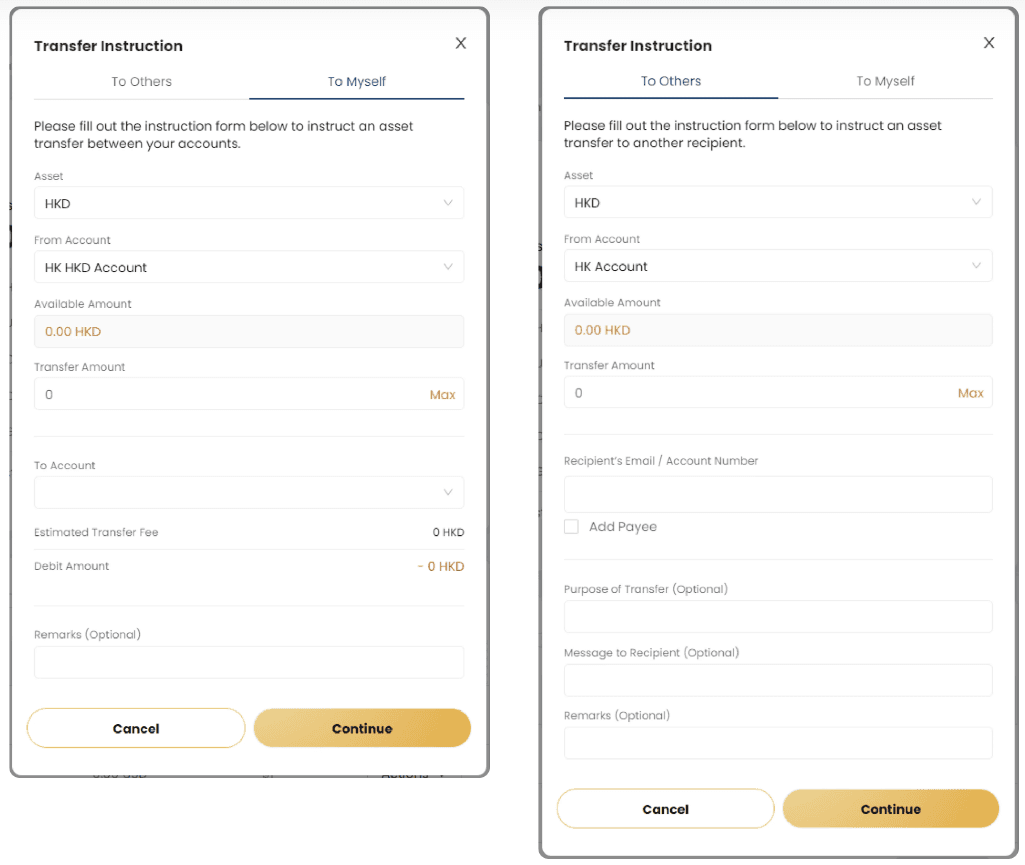
Click ‘Confirm’ to confirm the transfer instruction and proceed.